Request: I went on the Web to View my Returns, but they are not there.?
The First Thing you do is make sure to check the portal yourself to see if the returns are not there as the client Claims, sometimes, the returns are out there, but the client doesn't know where to look or how to search for them.
>Go to Reports>Published Reports
If any of the Returns and/or Tax Reports were out there, they will show. You can simply click in the Search box and type in the return you're looking for (Ex: 941, NYS45, W2, W3). This way you make sure that the returns for the Quarter (s) are there.
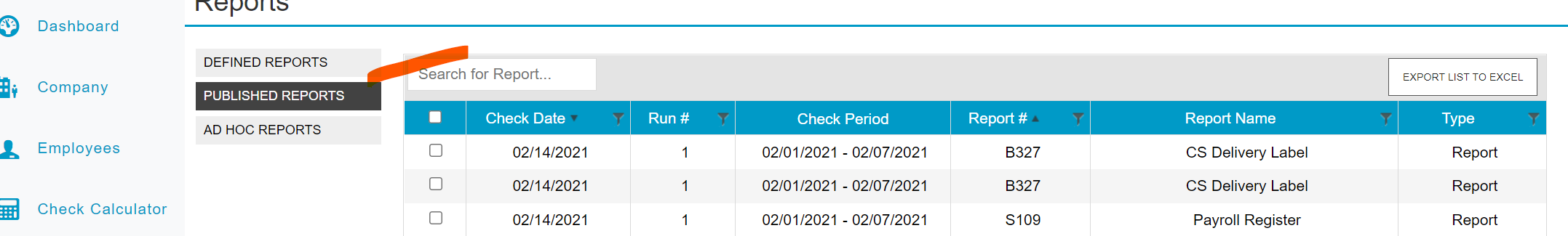
- After, you search, and nothing is out there
- Go to evolution Classic
- Go to Tax Reports>Tax Returns, just like you're about to run them for the client yourself.
- Type in the Client# Under Custom Company Number Field
- Check the Send to VMR Box
-Click on the company Filter Tab
- Choose the Quarter you're Looking for
- Uncheck Brief Mode

- Click on select.
- You can do more than one quarter at a time, simply change the begging and ending periods to cover the quarters you're looking for (Ex: 1st 3 Quarters of 2021 will be 1/1/2021 to 9/30/2021)
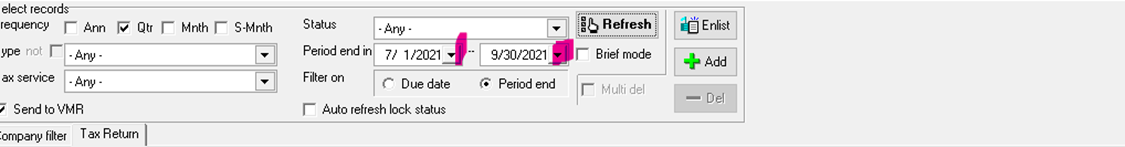
- Click on Edit Queue
- Choose the returns you want to push to the portal
- Bring them Down
- Click on print Settings> Check Clients Copies
- Specific to Q4 – Remove “1099 NEC Pressure Forms & Fulfillment” and “W2 Annual EE Greatland Pressure Seal” from the lower queue. If you try to push these though VMR it will cause an error that will prevent anything from going to the client via VMR until the mailbox is cleared.
- Click on Process/Print
- Leave everything as Defaulted
- Click on Reprint
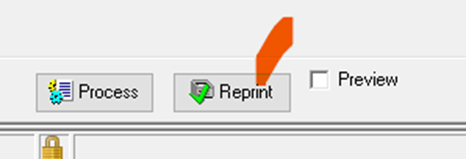
-
- The system will think for a bit depending on how many returns you are pushing to the Web.
- Log back into the Web, and check the Published Reports, the returns should be out there.
- Call/Email, your client and let them know that they can now go in and retrieve the returns and or the Quarterly Reports.
